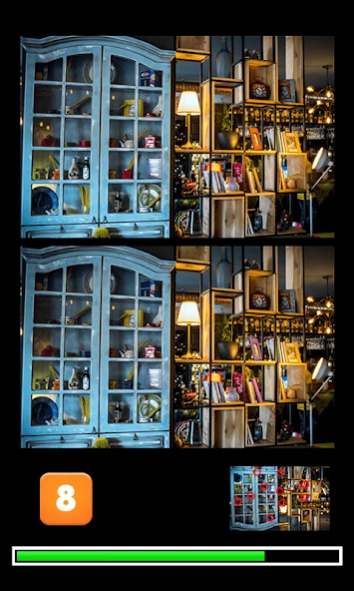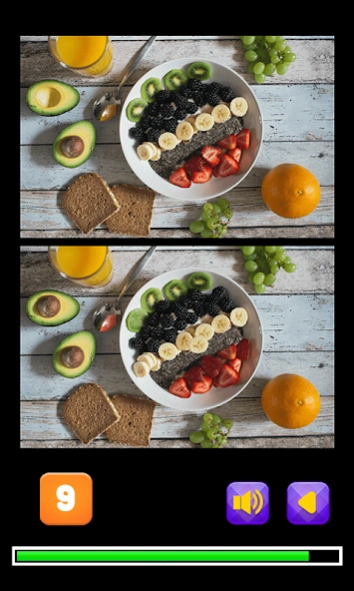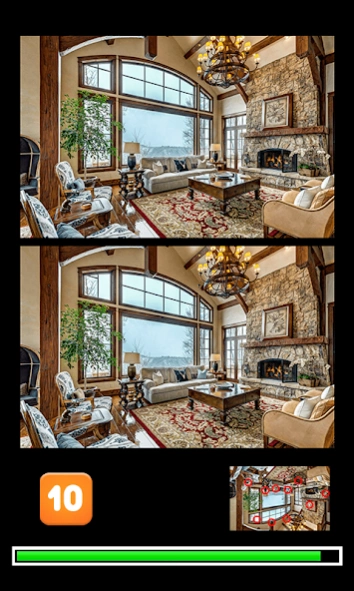Brain games for adults: Where 1.0
Free Version
Publisher Description
Brain games for adults: Where - Find the differences between photos ! Free classic puzzle game.
Can you spot the difference between 2 pictures?
Improve your concentration and observation skills with the puzzle game “Where are the differences”. Find all 10 hidden differences between two pictures before the time runs out. The faster you spot it, you will achieve the higher score.
"Where are the differences" is very popular type of puzzles for people of all ages. It's also known as "Difference games", "Find the difference" or "Spot the difference". This kind of logic games have entertained people for generations. Now, you can also enjoy it!
Features:
- Top brain teasers for adults in all ages, both women and men
- A lot of high quality pictures and hidden differences
- Great theme with tasty food and beautiful rooms
- Designed for smartphones and tablets
- Long hours of fantastic play
Are you ready to have fun and train your brain with amazing pictures? Play Now! For Free!
***IMPORTANT MESSAGE***
We and our apps don’t collect any personally identifiable information about our users such as your name, adress, sex, age, phone number or e-mail address. Our free apps display advertisments - please be informed, that ad companies may collect and use anonymous data about your interests to customize advertising. By downloading this App you agree to our Privacy Policy https://extraextramobile.wordpress.com/privacy-policy/
About Brain games for adults: Where
Brain games for adults: Where is a free app for Android published in the Puzzle & Word Games list of apps, part of Games & Entertainment.
The company that develops Brain games for adults: Where is Extra Extra Mobile. The latest version released by its developer is 1.0.
To install Brain games for adults: Where on your Android device, just click the green Continue To App button above to start the installation process. The app is listed on our website since 2018-04-19 and was downloaded 1 times. We have already checked if the download link is safe, however for your own protection we recommend that you scan the downloaded app with your antivirus. Your antivirus may detect the Brain games for adults: Where as malware as malware if the download link to pl.extraextra.whatsthedifference.google.free is broken.
How to install Brain games for adults: Where on your Android device:
- Click on the Continue To App button on our website. This will redirect you to Google Play.
- Once the Brain games for adults: Where is shown in the Google Play listing of your Android device, you can start its download and installation. Tap on the Install button located below the search bar and to the right of the app icon.
- A pop-up window with the permissions required by Brain games for adults: Where will be shown. Click on Accept to continue the process.
- Brain games for adults: Where will be downloaded onto your device, displaying a progress. Once the download completes, the installation will start and you'll get a notification after the installation is finished.